安装 Python3 及 Pip3 并保留 Python2
China
最近玩linux,不少东西用Python
可系统自带的2.6.6版本太低.所以需要手动升级到Python3并且共存Python2( Python2如果不存在将会导致yum无法使用)
yum安装
1
2
3
4
5
6
7
8
9
| # 安装EPEL
rpm -Uvh https://dl.fedoraproject.org/pub/epel/epel-release-latest-7.noarch.rpm
# 安装Python3
yum install python36 -y
# 配置Python3软链接
ln -s /usr/bin/python3.6 /usr/bin/python3
# 安装pip3
wget https://bootstrap.pypa.io/get-pip.py
python3 get-pip.py
|
1
2
3
4
5
6
7
| # 安装EPEL
rpm -Uvh https://dl.fedoraproject.org/pub/epel/epel-release-latest-6.noarch.rpm
# 安装Python3和Redis
yum install python34 -y
# 安装pip3
wget https://bootstrap.pypa.io/get-pip.py
python3 get-pip.py
|
1
2
| apt update
apt install python3-pip -y
|
编译安装
编译在CentOS7上操作了
安装需要的软件
1
2
| yum groupinstall -y "Development tools"
yum install -y zlib-devel bzip2-devel openssl-devel ncurses-devel sqlite-devel
|
下载解压Python3
1
2
3
4
5
| cd /root
wget https://www.python.org/ftp/python/3.12.4/Python-3.12.4.tar.xz
tar xf Python-3.12.4.tar.xz
cd Python-3.12.4
mkdir /usr/local/python3
|
编译与安装Python3
1
2
| ./configure --prefix=/usr/local/python3
make && make install
|
创建Python3的软链接
1
| ln -s /usr/local/python3/bin/python3 /usr/bin/python3
|
创建Pip3的软链接
1
| ln -s /usr/local/python3/bin/pip3 /usr/bin/pip3
|
检查版本
1
2
3
| python -V
python3 -V
pip3 -V
|
[tip type=”info” ]
可能需要的操作
[/tip]
pip3改为国内源
1
2
3
4
5
6
7
8
| # 如果没有.pip目录就自己创建一个 mkdir /root/.pip
cat > /root/.pip/pip.conf << EOF
[global]
index-url = http://mirrors.aliyun.com/pypi/simple/
[install]
trusted-host=mirrors.aliyun.com
EOF
|
改为国内DNS
1
| rm -rf /etc/resolv.conf && echo -e "nameserver 114.114.114.114\nnameserver 8.8.8.8" >> /etc/resolv.conf
|